
Cryptocurrency Wallet Selector
Recommended Wallet Type
Why This Recommendation?
Wallet Comparison
| Wallet Type | Security | Convenience | Best For |
|---|---|---|---|
| Custodial (Exchange) | Medium | Very High | New users, frequent traders |
| Mobile (Hot) | Low-Medium | High | Everyday payments, DeFi swaps |
| Desktop (Hot) | Medium | Medium | Power users, multi-asset portfolios |
| Hardware (Cold) | High | Medium | Long-term holding, large sums |
| Paper (Cold) | High | Low | Backup of seed phrases, archival storage |
When you hear the term cryptocurrency wallet is a tool-whether a piece of software, a physical device, or an online service-that holds the private and public keys you need to send, receive, and manage digital coins on a blockchain. It doesn’t keep the coins themselves; it simply gives you the keys to access them.
Every transaction on a blockchain depends on two cryptographic strings: a public key (the address you share) and a private key (the secret that proves you own the address). The wallet’s job is to generate, store, and safely use those keys. Lose the private key, and the associated funds become unrecoverable. Share the private key, and anyone can move your assets.
Custodial vs. Non‑Custodial Wallets
At the highest level, wallets split into two camps:
- Custodial wallet is a service where a third party holds your private keys for you. Exchanges like Coinbase, Binance, and Kraken offer these so you can trade without dealing with keys.
- Non‑custodial wallet is any solution where you retain full control of your private keys. These include hot wallets (online) and cold wallets (offline).
The mantra “not your keys, not your coins” reminds users that custodial wallets sacrifice ownership for convenience. If the provider is hacked or goes bankrupt-as happened with the FTX collapse in 2022-you could lose your funds.
Hot Wallets: Mobile, Desktop, and Web
Hot wallets stay connected to the internet, making them fast and easy for everyday transactions.
Mobile wallet is a smartphone app that stores private keys locally on your phone. Apps like MetaMask Mobile, Trust Wallet, and the Telcoin Wallet let you scan QR codes, pay in stores, and swap tokens in seconds. The downside? If your phone is infected with malware, the keys can be exposed.
Desktop wallet is software you install on a computer that keeps keys on the hard drive. Popular choices such as Exodus or Electrum give you more control and can run full nodes, but they require enough storage for blockchain data and are vulnerable to PC viruses.
Web wallet is a browser‑based interface where the provider stores your keys on their servers. Services like MyEtherWallet or blockchain.com let you access funds from any device, yet you must trust the site’s security practices.
Cold Wallets: Hardware and Paper
Cold wallets keep keys completely offline, offering the highest protection against hacking.
Hardware wallet is a physical device that stores your private keys in an isolated chip, requiring you to connect it to a computer or phone only when you sign a transaction. Leaders like Ledger, Trezor, Tangem, and SafePal provide PIN protection, encrypted firmware, and a recovery‑phrase backup. They’re ideal for holding large amounts for the long term, though the initial setup can feel technical.
Paper wallet is a printed or handwritten sheet showing your private key and public address, often encoded as QR codes. Because the data never touches a device, the risk of online theft is nil. However, paper can tear, fade, or be stolen, so you need a fire‑proof safe and duplicate copies.

Comparison of Main Wallet Types
| Wallet Type | Security | Convenience | Best For | Internet Connection Needed? |
|---|---|---|---|---|
| Custodial (Exchange) | Medium - relies on provider’s security | Very high - web UI, integrated trading | New users, frequent traders | Yes |
| Mobile (Hot) | Low‑Medium - device can be compromised | High - QR scans, push notifications | Everyday payments, DeFi swaps | Yes |
| Desktop (Hot) | Medium - depends on PC hygiene | Medium - full‑node sync needed | Power users, multi‑asset portfolios | Yes |
| Hardware (Cold) | High - offline storage, tamper‑resistant | Medium - requires physical device for each transaction | Long‑term holding, large sums | No (only during signing) |
| Paper (Cold) | High - completely offline | Low - manual entry, risk of damage | Backup of seed phrases, archival storage | No |
How to Choose the Right Wallet for You
Think about three questions before picking a wallet:
- How much are you storing? For a few hundred dollars, a reputable mobile or web wallet may be fine. For thousands or more, move the bulk to a hardware wallet.
- How often will you move assets? Frequent traders need quick access-hot wallets shine here. If you only touch your crypto a few times a year, cold storage wins.
- What’s your comfort level with tech? Hardware wallets require a recovery phrase, firmware updates, and a connection step. If that feels daunting, start with a user‑friendly custodial wallet, then graduate to a non‑custodial solution as you learn.
Most experts suggest a “hybrid” approach: keep a small amount (maybe 5-10% of your total) in a mobile or web wallet for daily use, and lock the rest in a hardware device.
Best Practices for Keeping Your Crypto Safe
- Back up your recovery phrase. Write the 12‑ or 24‑word seed on paper, store it in two separate fire‑proof locations.
- Use hardware wallets for large balances. They stay offline, so even if your computer is infected, the keys remain safe.
- Enable two‑factor authentication (2FA). For any custodial or web service, 2FA adds a second barrier.
- Keep software updated. Wallet apps release patches for newly discovered vulnerabilities.
- Beware phishing. Always double‑check URLs, avoid clicking links in unsolicited emails, and verify the contract address before sending funds.
Following these steps reduces the chance of losing access or falling victim to scams, regardless of which wallet type you choose.

Real‑World Examples of Popular Wallets
Below are brief snapshots of wallets many users rely on today:
- MetaMask (Web/Mobile) - Open‑source, supports Ethereum and compatible chains, integrates with DeFi apps like Uniswap.
- Coinbase Wallet (Custodial + Non‑custodial) - Combines a user‑friendly exchange UI with a separate non‑custodial mode that stores keys locally.
- Ledger Nano X (Hardware) - Bluetooth‑enabled, supports over 5,000 tokens, includes a secure element chip for key isolation.
- Trust Wallet (Mobile) - Biometric login, built‑in DEX aggregator, supports NFTs across multiple chains.
- Paper wallets - Generated via offline tools like BitAddress.org, printed on acid‑free paper, stored in a safe deposit box.
Each of these fits a different user profile; pick the one that aligns with your security‑convenience balance.
Future Trends in Wallet Technology
Developers are racing to make wallets both safer and easier. Expect wider adoption of biometric unlock (fingerprint or face ID) on mobile wallets, multi‑signature support for institutional investors, and built‑in NFT galleries. Some upcoming hardware models even include tamper‑evident displays that show the exact transaction details before you confirm, cutting down on man‑in‑the‑middle attacks.
As the crypto ecosystem matures, wallets will become the universal gateway to everything from DeFi lending to tokenized real‑world assets. Staying informed now puts you ahead of the curve.
Frequently Asked Questions
Do cryptocurrency wallets store my coins?
No. Wallets hold the private keys that let you control the coins on the blockchain. The actual coins stay on the network.
What’s the difference between a hot and a cold wallet?
Hot wallets are connected to the internet, offering speed and convenience but exposing keys to online attacks. Cold wallets keep keys offline, providing stronger security at the cost of extra steps when you want to spend.
Can I use a single wallet for multiple blockchains?
Yes. Multi‑chain wallets like MetaMask, Trust Wallet, and Ledger Live let you manage Bitcoin, Ethereum, BNB, Solana, and many others from one interface.
What should I do if I lose my hardware wallet?
Recover the wallet using the 12‑/24‑word seed phrase you backed up during setup. As long as the phrase is safe, you can restore your keys on any compatible device.
Is a paper wallet still a good idea in 2025?
It works for long‑term storage if you protect it against fire, water, and theft, and keep multiple copies. However, many users prefer hardware wallets because they’re less fragile and easier to use.
14 Comments
Write a comment
More Articles
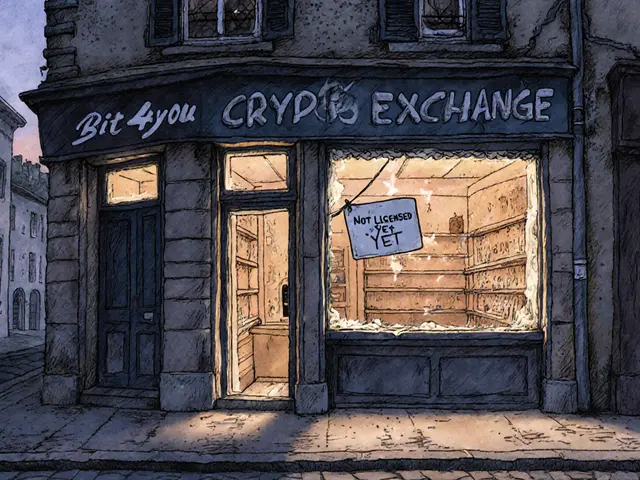
Bit4you Crypto Exchange Review: Is This Belgian Platform Safe or Just Another Ghost Exchange?
Bit4you crypto exchange claims to be Belgium's first crypto platform, but it has no users, no trading volume, no license, and zero transparency. Here's why you should avoid it and choose a safer European exchange instead.


Greer Pitts
December 12, 2024 AT 12:41Hey there! I totally get how overwhelming wallet choices can feel, especially when you’re just dipping your toes into crypto. If you’re storing under $1k and only move funds once a month, a mobile wallet like Trust Wallet is super convenient and you don’t have to worry about a fancy setup. Just make sure you write down that seed phrase somewhere safe – I learned the hard way when I misplaced mine!
Stay chill and happy HODLing!